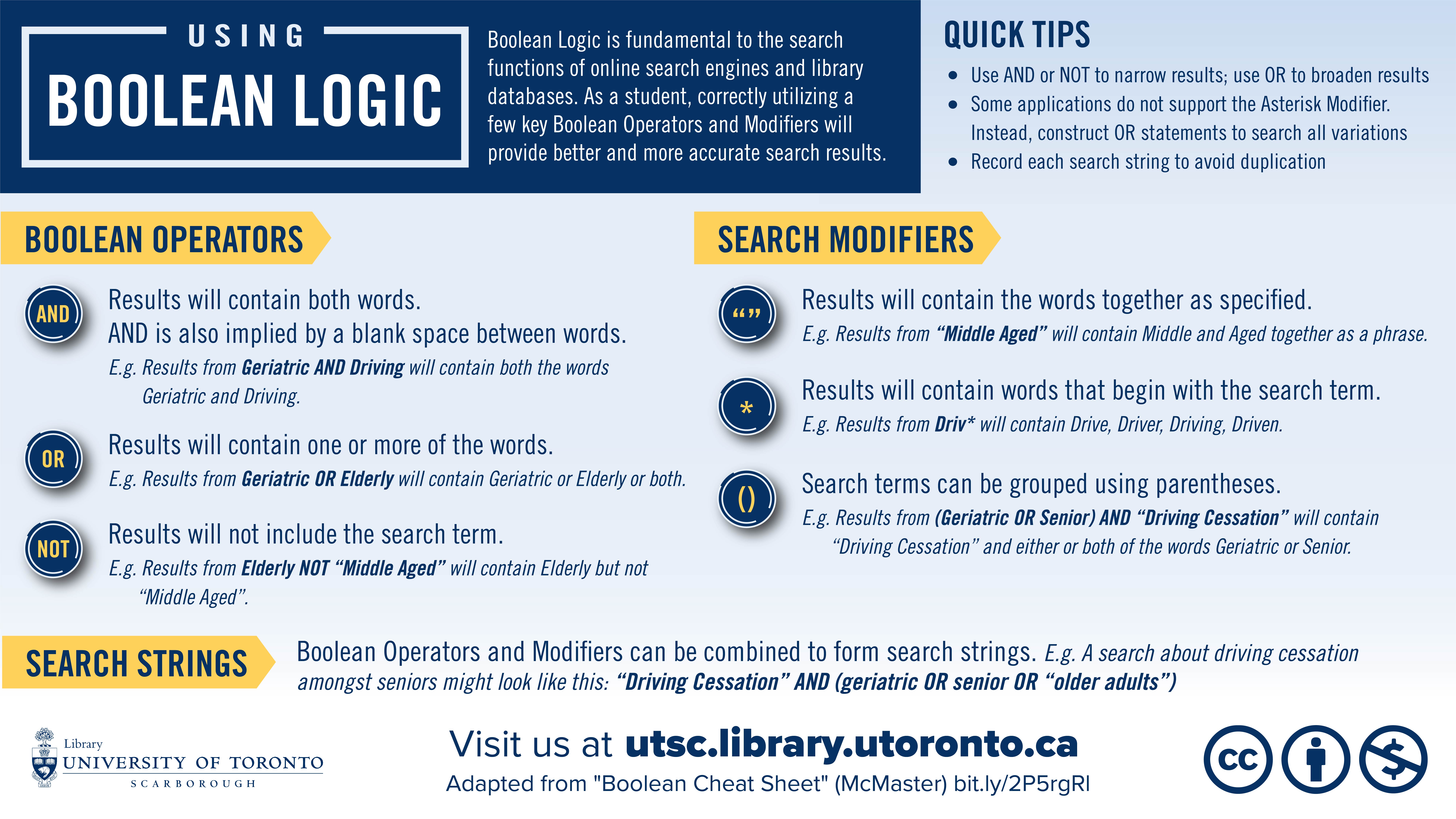Library Tutorials
Primary tabs
An overview of academic integrity and resources to help avoid academic misconduct in your writing. (Quercus Modules)
Break down your project/assignment into manageable steps and suggested deadlines. (Web Page)
How to use Boolean Operators AND, OR, NOT. (Infographic)
How to use Boolean Modifiers such as phrase searching, truncation, and wildcards. (Video - 2:33)
How to use Boolean Operators AND, OR, NOT. (Video - 2:27)
Tips on how to access library databases to support your research. (Video - 4:01)
How to select keywords to begin research on your topic. (Video - 2:15)
Learn about citation management and compare popular types of software. (Guide)
Use citation mining to find additional resources for your research. (Video - 2:50)
Online tutorials, style guides, and related documents to help with citation. (Guide)
Compares the pros and cons of three popular search tools. (Infographic)

A guide that gets you started in the art of Digital Storytelling. (Research Guide)

We welcome students, staff, faculty, alumni, and local and international community of emerging entrepreneurs to enhance your learning of entrepreneurship through this award-winning series. (H5P Modules)

Recommended resources for research related to entrepreneurship, startups and commercialization: from science and technology literature to market research and patents.(Research Guide)
Tips for evaluating resources using RADAR. (Video - 2:42)

This site aims to be useful and accessible to a broad audience who want to explore methodologies and toolsets in digital scholarship.
Provides key steps to focus your research topic. (Video - 4:31)

Note: This is a Quercus resource and requires login
Take an online course in Foundational Data Literacy Skills. This free resource is open to undergraduate and graduate students, as well as staff, faculty, librarians, community members, and the general public. (Quercus Modules)
Learn tips to improve your search results. (Video - 3:33)
Learn about what journal articles are and how they are used. (Video - 1:31)

The Learning Object Catalogue seeks to collect, describe, and preserve a wide range of Learning Objects created at the U of T Scarborough Library to share our work and allow for repurposing of objects for learning and teaching.(Web Page)
A series of six modules introducing students to foundational library skills. Includes a CCR edition. (Quercus Page)

A guide to the University of Toronto Libraries' LibrarySearch platform. (Research Guide)

University of Toronto's Map and Data Library provides self-guided tutorials on multiple data-related topics, including Microdata, Text and Data Mining, ArcGIS, Qualitative Data Analysis and more. (Web Page)